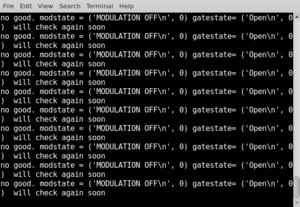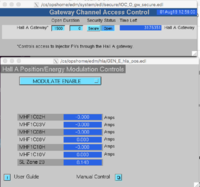Difference between revisions of "Check online plot"
From PREX Wiki
Jump to navigationJump to search| (16 intermediate revisions by the same user not shown) | |||
| Line 2: | Line 2: | ||
[[Image:Beammod_2056.png|300px|modulation is unable]] | [[Image:Beammod_2056.png|300px|modulation is unable]] | ||
What's wrong? | What's wrong? | ||
| + | *Modstate and gatestate should be on all the time if you want to run the beam modulation. | ||
| + | **If Modstate is off | ||
| + | go jmenu->Operations->Modulation->Position/Energy Modulation control->HallA | ||
| + | You should see the "Modulate Enable", if not call MCC to let them enable the modulation. | ||
| + | After the "Modulate Enable" shown up, just follow the how to run procedure to start the beam modulation (https://prex.jlab.org/wiki/index.php/How_to_run) | ||
| + | **If gatestate is secured | ||
| + | go jmenu->type "Gateway Access channel control", meanwhile call MCC to press the open button on the following screen | ||
| + | ***[[Image:Screen_Shot_2019-08-01_at_12.55.52_PM.png|200px|modulation is ready]] | ||
[[Image:Beammod_3822.png|200px|modulation is off]] | [[Image:Beammod_3822.png|200px|modulation is off]] | ||
Why there is no beam mod data? | Why there is no beam mod data? | ||
| + | *If there is beam mod data shown on the online plots, do following check first: | ||
| + | ** If the modulation scrip is running on the apar@adaq3? if not, follow this link: https://prex.jlab.org/wiki/index.php/How_to_run | ||
| + | ** If the modulation scrip is running, recheck the plots in 10 minutes.(Since we have 10mins pause period for the beam modulation super cycle.) | ||
| + | ** If the modulation scrip is running, and the online plots still show that there is no data after 15 minutes, check the step one based on the output message and call RC for help. | ||
[[Image:Screen_Shot_2019-07-14_at_12.48.10_PM.png |800px|modulation coil plot ]] | [[Image:Screen_Shot_2019-07-14_at_12.48.10_PM.png |800px|modulation coil plot ]] | ||
Latest revision as of 22:02, 10 January 2020
Modulation online plots
- Modstate and gatestate should be on all the time if you want to run the beam modulation.
- If Modstate is off
go jmenu->Operations->Modulation->Position/Energy Modulation control->HallA You should see the "Modulate Enable", if not call MCC to let them enable the modulation. After the "Modulate Enable" shown up, just follow the how to run procedure to start the beam modulation (https://prex.jlab.org/wiki/index.php/How_to_run)
- If gatestate is secured
go jmenu->type "Gateway Access channel control", meanwhile call MCC to press the open button on the following screen
 Why there is no beam mod data?
Why there is no beam mod data?
- If there is beam mod data shown on the online plots, do following check first:
- If the modulation scrip is running on the apar@adaq3? if not, follow this link: https://prex.jlab.org/wiki/index.php/How_to_run
- If the modulation scrip is running, recheck the plots in 10 minutes.(Since we have 10mins pause period for the beam modulation super cycle.)
- If the modulation scrip is running, and the online plots still show that there is no data after 15 minutes, check the step one based on the output message and call RC for help.
 Are they make sense? All BMW coils are active?
Are they make sense? All BMW coils are active?
For each run,
- Check the online plot ( the top plot on the BMW plot page), we should see all 7 coils (colorful bars) at least for one super cycle (one bunch). If not, check the beam trips, if this run has a lot of beam trips, then check the other more stable runs. If you still miss one or more coils, then please call Ye: 803-553-3570.