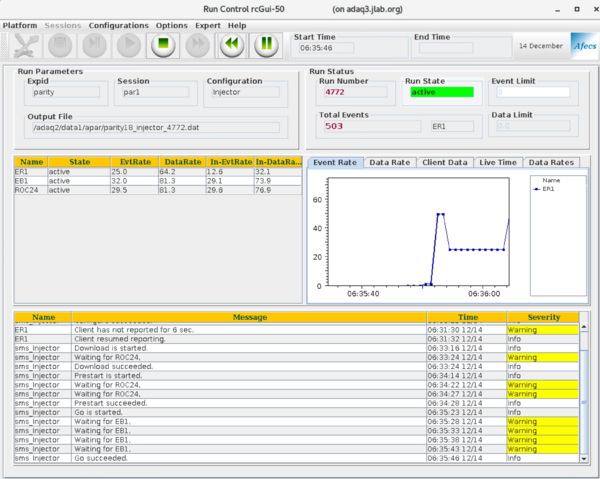Difference between revisions of "DAQ Doc Portal"
From PREX Wiki
Jump to navigationJump to search| Line 35: | Line 35: | ||
*Checklist | *Checklist | ||
** CODA config ’ALL PREX’ | ** CODA config ’ALL PREX’ | ||
| − | ** [[SAMs_HV_Settings| | + | ** SAM HVs [[SAMs_HV_Settings|(see more details)]]: rpi7:2001 s4 , ch0-ch7, no current trips |
** SAM signals: below ∼ 8 V from panguin or root draw | ** SAM signals: below ∼ 8 V from panguin or root draw | ||
** Beam Current : Tools Screen | ** Beam Current : Tools Screen | ||
Revision as of 19:16, 20 February 2019
Documentation for the DAQ systems is curated here
Important Resources
Information and Lists
- DAQ Meeting list
- DAQ Testing Portal
- DAQ Networking Information - DAQ network map, available computers and phone numbers
- Parity DAQ to-do list
Reference
Github
2019 Parasitic Run Quick Start
- Printable checklist
- Google sheet runlist
- Command Lines
- ssh compton@compton
- NewTools
- OPS Menu → JMenu → StartOfShift →Tools Screen
- OPS Menu → JMenu :Search Tools Display then click Hall A CH
- ssh apar@adaq3
- startcoda and kcoda
- gojapan
- or cd PREX/japan ; source ../setup japan.tcsh
- ./build/qwparity -r <run_number> -c prex_testing.conf
- ROOTfiles: ~/PREX/japan/japanOutput
- ./panguin -r <run_number> -f <confige_file>
- JMenu-LivePlot: <mouse-middle-button>
- Checklist
- CODA config ’ALL PREX’
- SAM HVs (see more details): rpi7:2001 s4 , ch0-ch7, no current trips
- SAM signals: below ∼ 8 V from panguin or root draw
- Beam Current : Tools Screen
- Beam Mode: Tools Screen
- Beam Energy: Tools Screen
- Target: JMenu-Target Lifter
- Raster Size: JMenu-Target Lifter
- Helicity: JMenu-Injector-Parity-Helicity Control
- IHWP: JMenu-Injector-Parity-Parity Control
For Shift Operators
- Log in as apar@adaq3
- on the terminal type startcoda: 4 xterms will appear and the main CODA window. CODA will automatically load the last configuration used. If you are ok with this then just go to Platform->Connect
- In general go to Configuration->Cool: Select the desired configuration. It will automatically connect the selected configuration
- Configure (the work tool icon top left)
- Download (second icon top left)
- Prestart (third icon): In the previous steps, warnings about waiting for a roc can be ignored if it does not take too long to respond (~10s). Do watch for Error messages. Those cannot be ignored!
- Start (4th icon)
- End (5th icon)
FAQ and common problems and solutions
- If you need help installing CODA and the relevant environment software on a local machine, contact Bryan Moffit.
- The CODA (2.6.2 - relevant to Prex DAQ) software is documented and has an installation guide on the CODA Website.
- Chandan Ghosh will write a full installation process documentation guide for the Stony Brook group's ELOG which will also be available here.
- Installing an NFS file server on a machine (for use in serving Centos OS and CODA files for installation and booting).
- Hall A Counting House Helicity Control Board User's Guide.
Goals for PrexII running
Main Article: DAQ To-Do List
- Work on the Parity DAQ to bring the Trigger Supervisor (TS) into its proper overseer role
- ✓ This requires shifting from COMPTON to ADAQ3 computer and verifying all connections and .crl files behave as expected (completed in 5-23-2018 meeting)
- ✓ Set up Trigger Supervisor DAQ to communicate correctly with Injector DAQ from ADAQ3 computer
- ✓ Set up Counting Room DAQ and add to TS (should be easy)
- ✓ Set up RHRS DAQ and add to TS (completed in 5-24-2018 meeting)
- ✓ Set up LHRS DAQ (completed in 5-25-2018 meeting) with new QWeak ADCs, connect it to RHRS, and add to TS (completed in 5-31-2018 meeting)
- Commission DAQ
- 3/4 ✓ Deploy all ADCs needed and test each channel (completed all but Injector ADC testing in 7-30-2018 meeting)
- ✓ Build various DAQ configs with subsets of the DAQ crates
- ✓ RS485 cable between HRS to build full system (completed in 7-29-2018 meeting)
- Timing diagram, check timing of external signals and readout
- Check the 7200 scaler setup at injector, find a spare 7200
- Test rate limit, ensure deadtime zero
- Pedestal studies, aka cross-talk
- Test spares (Ye Tian is working on this)
- Add a scaler to R-HRS crate
- Improve DAQ software
- Ensure that ET system is fast enough for feedback
- Revive the synchronization-check system
- Combine Prex.crl, Prex_ts.crl, and Injector.crl functionality into one modular CRL
- Implement Bank structure
- Green Monster maintenance
- Eliminate the so-called "dirty trick" if we can (clean up CRL)
- We want an automated system that will vastly simplify the life of WACs (Fall 2018) - see June 1 2018 afternoon meeting for more
- It should read information from CODA, EPICS, and shift operator schedules as runs start and stop
- It should make standard analysis plots
- And it should display these diagnostic and physics results on a collaboration viewable webpage
- This will likely involve mimicking the existing ELOG automated systems
- We should rewrite the existing PAN (Parity ANalyzer) into JAPAN (Just Another Parity ANalyzer)
- This is partly to update the codebase to incorporate the QWeak analysis updates
- And also to build expertise and familiarity in the current collaboration
- JAPAN is currently in development at www.github.com/JeffersonLab/Japan
For DAQ Experts
DAQ Testing and Commissioning
- DAQ Hardware - Types of modules, manuals and guides for use and testing
- DAQ Layouts - Flowcharts and Wiring Maps
- DAQ Software - CODA and Software testing, manuals and guides for use and testing
- DAQ Commissioning Notes - Field notes on updates, and hardware and software tests
DAQ Run List
A list of runs and descriptions of relevant activities is stored here: Testing and Commissioning Run List