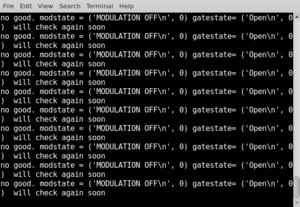Difference between revisions of "Check online plot"
From PREX Wiki
Jump to navigationJump to search| Line 10: | Line 10: | ||
[[Image:Beammod_3822.png|200px|modulation is off]] | [[Image:Beammod_3822.png|200px|modulation is off]] | ||
Why there is no beam mod data? | Why there is no beam mod data? | ||
| + | *If there is beam mod data shown on the online plots, do following check first: | ||
| + | ** If the modulation scrip is running on the apar@adaq3? if not, | ||
[[Image:Screen_Shot_2019-07-14_at_12.48.10_PM.png |800px|modulation coil plot ]] | [[Image:Screen_Shot_2019-07-14_at_12.48.10_PM.png |800px|modulation coil plot ]] | ||
Revision as of 12:31, 1 August 2019
Modulation online plots
- Modstate and gatestate should be on all the time if you want to run the beam modulation.
- If Modstate is off
- If gatestate is off
 Why there is no beam mod data?
Why there is no beam mod data?
- If there is beam mod data shown on the online plots, do following check first:
- If the modulation scrip is running on the apar@adaq3? if not,
 Are they make sense? All BMW coils are active?
Are they make sense? All BMW coils are active?
For each run,
- Check the online plot ( the top plot on the BMW plot page), we should see all 7 coils (colorful bars) at least for one super cycle (one bunch). If not, check the beam trips, if this run has a lot of beam trips, then check the other more stable runs. If you still miss one or more coils, then please call Ye: 803-553-3570.