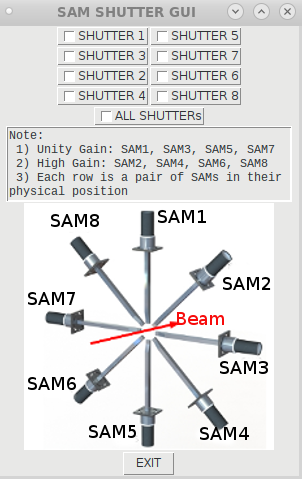Difference between revisions of "SAMs"
From PREX Wiki
Jump to navigationJump to search| Line 22: | Line 22: | ||
=== Status === | === Status === | ||
| − | |||
| − | |||
At some point this may be <br | At some point this may be <br | ||
><b><big>No longer in use</big></b> | ><b><big>No longer in use</big></b> | ||
Revision as of 14:16, 9 June 2019
The SAMs are small angle monitors to measure the luminosity... They are installed downstream of ...
Status
At some point this may be No longer in use
HV settings
Shutters
Instructions to control shutters, If the SAM SHUTTER GUI is not already in use:
- Log in as pi@rpi2-prex (ask RC or expert for password).
- cd into Shutter directory.
- Run . shutter_gui.
- A gui will pop up (See image alongside).
- Checking a box on the left of a shutter name will turn ON the corresponding shutter while unchecking will turn the shutter OFF.
- Checking the box for ALL SHUTTERs turns ON all the shutters.
- Make sure to uncheck individual boxes when you are checking ALL SHUTTERs box, otherwise it may not work properly.
- Once EXIT button is clicked all shutters will turn OFF.
Status
At some point this may be
No longer in use