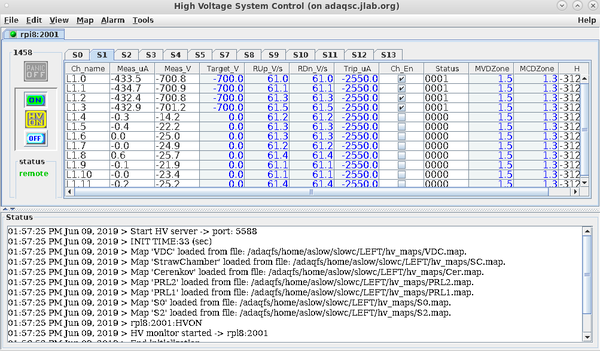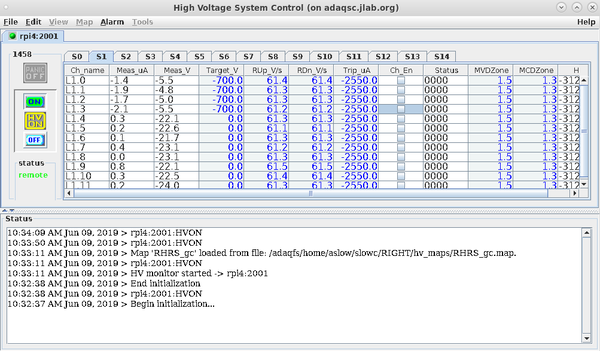Difference between revisions of "HVgui"
From PREX Wiki
Jump to navigationJump to search| Line 1: | Line 1: | ||
| + | <span style="color:red">In the process of editing and updating this page. Please contact Juliette Mammei <B>[mailto:crowder@jlab.org?Subject=PREXwiki crowder@jlab.org]</B> with questions or suggestions.</span> | ||
| + | <br><br> | ||
| + | [https://prex.jlab.org/wiki/index.php/Main_Page <B>PREX Main</B>]<< [[HOW TOs]] | ||
| + | |||
| + | <br> | ||
| + | |||
== For shift workers == | == For shift workers == | ||
===To launch the HV GUI=== | ===To launch the HV GUI=== | ||
| Line 49: | Line 55: | ||
**'''L14.5''' channel is for '''VDC1''' | **'''L14.5''' channel is for '''VDC1''' | ||
**'''L14.7''' channel is for '''VDC2''' | **'''L14.7''' channel is for '''VDC2''' | ||
| + | |||
| + | === VDC, Scintillators and GEMs HV === | ||
== For Experts == | == For Experts == | ||
[http://hallaweb.jlab.org/parity/prex/runinfo/opmanual.html#DetectorHV Hall A op manual on HV] | [http://hallaweb.jlab.org/parity/prex/runinfo/opmanual.html#DetectorHV Hall A op manual on HV] | ||
Revision as of 11:22, 17 June 2019
In the process of editing and updating this page. Please contact Juliette Mammei crowder@jlab.org with questions or suggestions.
PREX Main<< HOW TOs
For shift workers
To launch the HV GUI
- Log in as aslow@adaqsc (ask for password/probably no need of password)
- cd into slowc directory
- run ./hvs RIGHT for RHRS HV GUI
- run ./hvs LEFT for LHRS HV GUI
- Note: If the HV GUI is already running in some other computer, it will ask if you want to kill the running process (see Image 1). You can type y and hit Enter. This will just kill the pre-existing GUI but will not affect HV settings and status.
- Choose the desired slot
LHRS Detectors HV
- Make sure that the top left tab says rpi8 (see Image 2)
- To check scintillator HVs goto slot0 (i.e. S0)
- L0.0 channel is for S0A
- L0.1 channel is for S0B
- L0.2 channel is for S3
- To check Main and At detector HVs goto slot1 (i.e. S1)
- L1.0 channel is for UP-Quartz
- L1.1 channel is for DN-Quartz
- L1.2 channel is for AT-IN
- L1.3 channel is for AT-OUT
- To check VDC HVs goto slot7 (i.e. S7)
- L6.0 channel is for VDC1
- L6.3 channel is for VDC2
RHRS Detectors HV
- Make sure that the top left tab says rpi4 (see Image 3)
- To check scintillator HVs goto slot0 (i.e. S0)
- L0.0 channel is for S0A
- L0.1 channel is for S0B
- L0.2 channel is for S3
- To check Main and At detector HVs goto slot1 (i.e. S1)
- L1.0 channel is for UP-Quartz
- L1.1 channel is for DN-Quartz
- L1.2 channel is for AT-IN
- L1.3 channel is for AT-OUT
- To check SAM HVs goto slot4 (i.e. S4)
- L4.0 channel is for SAM1
- L4.1 channel is for SAM2
- L4.2 channel is for SAM3
- L4.3 channel is for SAM4
- L4.4 channel is for SAM5
- L4.5 channel is for SAM6
- L4.6 channel is for SAM7
- L4.7 channel is for SAM8
- To check VDC HVs goto slot14 (i.e. S14)
- L14.5 channel is for VDC1
- L14.7 channel is for VDC2