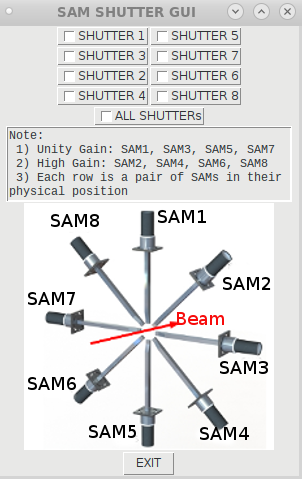SAMs
From PREX Wiki
In the process of editing and updating this page. Please contact Juliette Mammei crowder@jlab.org with questions or suggestions.
PREX Main<< HOW TOs << Expert Tools << Detectors
For Shift Workers
- Call an expert!
For Experts
The SAMs are small angle monitors to measure the luminosity... They are installed downstream of ...
HV settings
Please visit [[HV] https://prex.jlab.org/wiki/index.php/HVgui]
Shutters
Instructions to control shutters, If the SAM SHUTTER GUI is not already in use:
- Log in as pi@rpi2-prex (ask RC or expert for password).
- cd into Shutter directory.
- Run ./shutter_gui.
- A gui will pop up (See image alongside).
- Checking a box on the left of a shutter name will turn ON the corresponding shutter while unchecking will turn the shutter OFF.
- Checking the box for ALL SHUTTERs turns ON all the shutters.
- Make sure to uncheck individual boxes when you are checking ALL SHUTTERs box, otherwise it may not work properly.
- Once EXIT button is clicked all shutters will turn OFF.
Status
At some point this may be
No longer in use