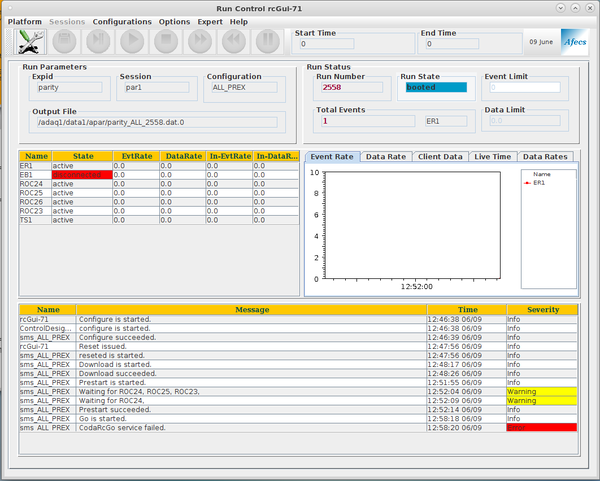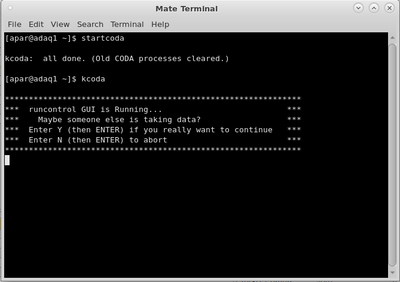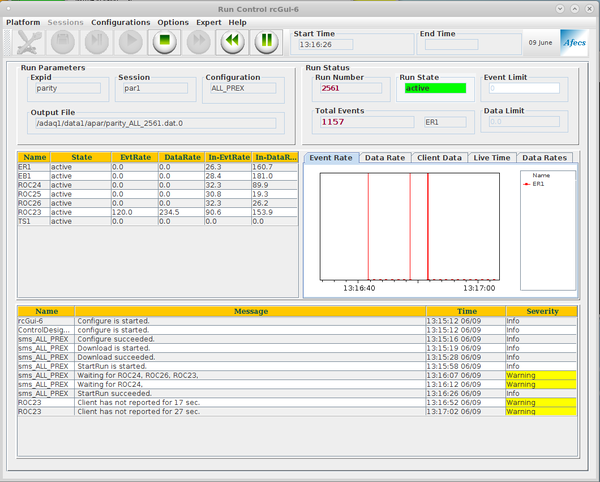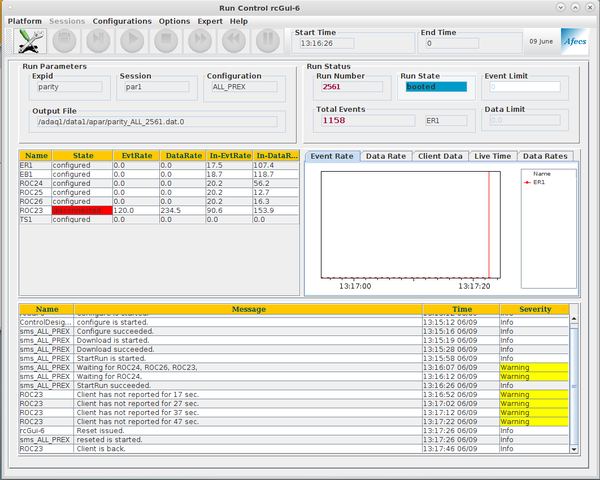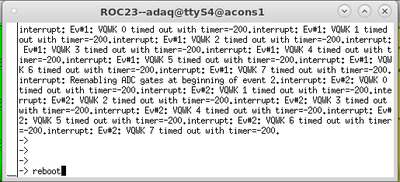DAQ Troubleshooting
From PREX Wiki
Jump to navigationJump to searchIn the process of editing and updating this page. Please contact Juliette Mammei crowder@jlab.org with questions or suggestions.
PREX Main<< CODA
For shift workers
- Either the Event Builder (EB1) or Event Recorder (ER1) are disconnected (see Figure 1)
- Type kcoda in a terminal, say Y(see Figure 2)
- startcoda (follow instructions for starting CODA)
- If that fails try again at least once before moving on to other fixes
- It is common for the ER1 to fail when going from Configure to Download in the Run Control GUI too quickly, so patience is advised
- If a ROC is disconnected (see Figures 3 and 4)
- Try to reset; if successful you should get Client is back message and everything should report Configured
- If a ROC is still reporting a problem - note which ROC is reporting the problem
- If the xterm console for that ROC is responding type reboot and enter (see Figure 5)
- If the problem persists after reboot try rebooting the other ROCs too, try to restart CODA twice, and call the RC
- If the xterm console does not respond to input then try to ping the hostname
- Hostnames are CH: halladaq6.jlab.org, Injector: qweak1.jlab.org, RHRS: hallavme14.jlab.org, LHRS: happex7.jlab.org
- If the ping fails to see the hostname then the ROC is turned off or the network switch and console servers are off too and something needs to be rebooted
- Check with an available expert in the Counting House or call the RC
- If the xterm console for that ROC is responding type reboot and enter (see Figure 5)
For Experts
- DAQ NFS - exists but empty
- DAQ Network Ethernet - exists but empty
- DAQ Network Portserver - exists but empty
- DAQ Documentation Portal