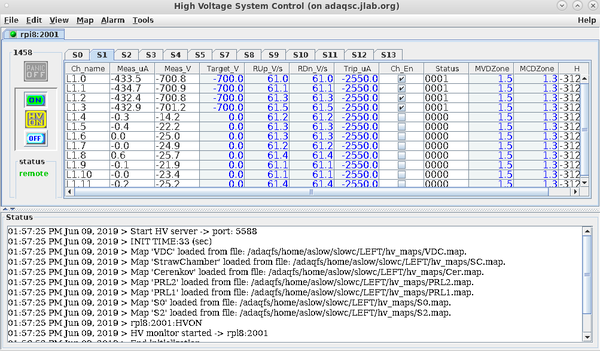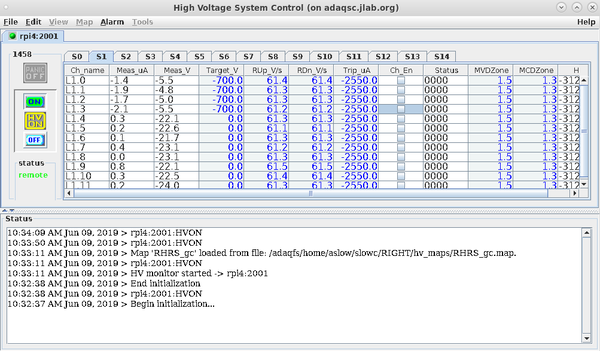HVgui
From PREX Wiki
Jump to navigationJump to searchFor shift workers
To launch the HV GUI
- Log in as aslow@adaqsc (ask for password/probably no need of password)
- cd into slowc directory
- run ./hvs RIGHT for RHRS HV GUI
- run ./hvs LEFT for LHRS HV GUI
- Choose the desired slot
LHRS Detectors HV
- Make sure that the top left tab says rpi8 (see Image 1)
- To check scintillator HVs goto slot0 (i.e. S0)
- L0.0 channel is for S0A
- L0.1 channel is for S0B
- L0.2 channel is for S3
- To check Main and At detector HVs goto slot1 (i.e. S1)
- L1.0 channel is for UP-Quartz
- L1.1 channel is for DN-Quartz
- L1.2 channel is for AT-IN
- L1.3 channel is for AT-OUT
- To check VDC HVs goto slot6 (i.e. S6)
- L6.0 channel is for VDC1
- L6.1 channel is for VDC2
RHRS Detectors HV
- Make sure that the top left tab says rpi4 (see Image 2)
- To check scintillator HVs goto slot0 (i.e. S0)
- To check scintillator HVs goto slot0 (i.e. S0)
- L0.0 channel is for S0A
- L0.1 channel is for S0B
- L0.2 channel is for S3
- To check Main and At detector HVs goto slot1 (i.e. S1)
- L1.0 channel is for UP-Quartz
- L1.1 channel is for DN-Quartz
- L1.2 channel is for AT-IN
- L1.3 channel is for AT-OUT
- To check SAM HVs goto slot4 (i.e. S4)
- L4.0 channel is for SAM1
- L4.1 channel is for SAM2
- L4.2 channel is for SAM3
- L4.3 channel is for SAM4
- L4.4 channel is for SAM5
- L4.5 channel is for SAM6
- L4.6 channel is for SAM7
- L4.7 channel is for SAM8
- To check VDC HVs goto slot14 (i.e. S14)
- L14.0 channel is for VDC1
- L14.1 channel is for VDC2