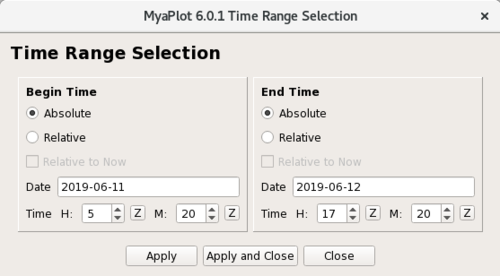Strip chart
From PREX Wiki
Jump to navigationJump to searchStrip chart is very useful to monitor the time dependencies of EPICS variables. To open the striptools, go to JMenu > Plots > OPS >
- LivePlot - real time update, continuous monitoring
- MyaPlot (archiver) - set the time range as desired
GUI will show up. Type the EPICS variable name you want to check. For example, Hall A momentum:
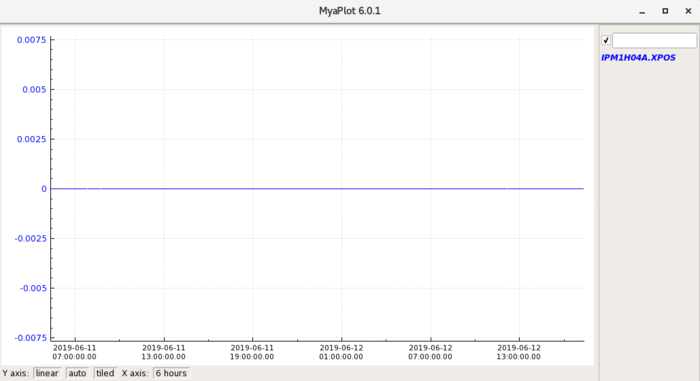
Once you start typing the epics name, it will show available epics variables.
You can also easily copy the epics variable name using the middle button of a mouse. For example, go to the gui where you can find the value you want to check, and click the middle mouse button over the value. Click the middle mouse button over the input window (right top) again. Hit enter.
To adjust time range, click the right mouse bottom over the a-axis, select "Modify Time Axis". Below gui will show up.